Lead scoring is an inexact science. We assign points to data values to determine if a person in our database matches in terms of their identity, company affiliation, and relative interest in us (engagement behavior). The idea is that lead scoring helps us determine who is a legitimate prospect and who isn’t.
Demographic scoring plays a key role in that, as this scoring is how we match leads (using this term colloquially here) to ICP data points, and see how well they fit our ICP. This accounts for both who they are and the company they work for.
However, many organizations set up this methodology in Marketo in a way that doesn’t do the best job of scoring. There’s one common setup that leads to inflated scores, which can qualify someone as an ICP fit too soon.
First off, let’s paint a picture of the scenario at play here.
The Challenge
Let’s say you have a lead in your system named Daniel LaRusso. And, you have a demographic scoring system that scores based on someone’s title. The scoring methodology goes something like this…
Manager = 3 points
Director = 5 points
VP = 8 points
CEO = 10 points
Now, let’s say that LaRusso starts as a Manager. He would have 3 points for being a Manager. Then, he gets promoted to Director, which would give him 5 points.
What we see happen far too often is that the scoring system in Marketo would accrue the 3 points and the 5 points, so that LaRusso now has 8 points. BUT, if someone were to enter your database as a Director, they would only have 5 points.
So, LaRusso now has more points than someone who was only ever a Director. That could lead to LaRusso qualifying as an ICP fit too soon, as he should technically only have 5 points for being a Director.
This is not ideal. We should adjust the system so that LaRusso only receives 5 points for being a Director. Because… let’s say he gets promoted to VP. Should he now have 16 points for being a VP? Or, should he only have the 8 points?
He should only have the 8 points.
So, how do we fix this?
Introducing the Scoring Re-Roll
When a data point changes related to a person or their company, we don’t want the points just to accrue; we want to completely re-score them based on the new information. We refer to this as a “re-roll”.
The idea here is that when a data point relevant to our demographic scoring methodology changes (ie, a Job Title), the points don’t accrue. Still, we completely rescore the person based on the new information.
In the LaRusso example above, when LaRusso got promoted from Manager to Director, instead of adding the 3 points and the 5 points together, we would completely rescore LaRusso so that he now only has the 5 points for being a Director.
Then, when he gets promoted to VP, we rescore him again, so that he only has the 8 points for being a VP.
How do we execute the re-roll?
We achieve this by restructuring our Demographic Scoring program in Marketo.
Most organizations that have this challenge typically use a Smart Campaign for each scoring input, which adds the score when the data point is created and/or changes. That’s not the way to execute a re-roll.
With a re-roll, we’re going to keep all of the Smart Campaigns for each demographic scoring input, but we’re going to change how they work. We’re also going to have a Smart Campaign that executes the re-roll itself. It’ll look something like the screenshot below.
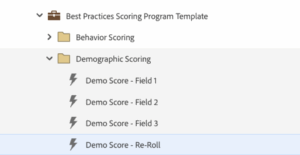
From there, you’re going to make some changes as to how the Smart Campaigns in this program fire.
First off, you’re going to want to change the trigger mechanism for Smart Campaigns that score based on the individual data points. Each Smart Campaign should be triggered based on the specific Smart Campaign being requested. It’ll look like this.
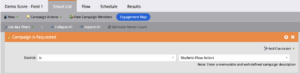
The Flow will be normal. You’ll set the Demographic Score and the Person Score to accrue by the value in the corresponding Lead Scoring tokens you’ve created (yes, you should be using tokens here). It’ll look something like this.
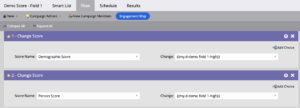
You can add Choices to create different scoring levels, such as low, medium, or high, for various types of situations. That would be similar to how the Job Title situation is outlined in the LaRusso example. Feel free to add those in here.
Once all the Smart Campaigns that perform the actual scoring are set up to be triggered upon request, and your Flow steps are configured, it’s time to proceed to the Re-Roll Campaign.
The Re-Roll Campaign should have triggers that look like the following:
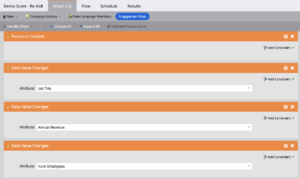
The Campaign is triggered by a person being created or a change to any of the data points that factor into our demographic scoring model.
Note: I’ve used placeholders here for Job Title, Annual Revenue, and Number of Employees because those are typical data points and standard fields in Marketo. But these should be changed to represent the fields that you care about.
You’ll also want to add filters to this Smart Campaign to ensure it only fires if there is a value in any of the data points used for demographic scoring. It’ll look something like this, with your filter logic being set to “Use ANY filters”:

Now, here’s where the action happens, in the Flow. In the Flow, we start by resetting the Demographic Score field to zero. Wipe it out entirely.
Then, we set the Person Score to match the Behavior Score only. So, we’ve removed all of the demographic scoring values from the Person Score.
From there, we request all the campaigns that perform the actual scoring.
It’ll look something like this:
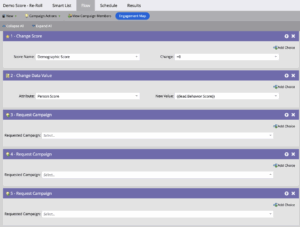
The net result of this structure is that when a data point changes, related to our demographic scoring inputs, we take the following steps.
- Wipe out the pre-existing Demographic Score completely
- Reset the Person Score to only include the Behavior Score
- Demographic Score no longer factors into the Person Score
- Re-run the scoring campaigns for each of the data points we score off of
- These campaigns will update the Demographic Score
- These campaigns will also update the Person Score to include the new demographic scoring inputs.
And voila! You’ve now completely re-rolled both the Demographic Score and the Person Score, based on the new, updated values in these data points.
What it all means
Once you’ve switched over to this methodology, your scoring will be much more accurate. The Demographic Score will be a true representation of who someone is now and what their company looks like now, as opposed to what they used to be.
This ensures that your Demographic Score and the Person Score are the most accurate reflection of whether or not someone is an ICP fit for your organization.
A quick note as we close this out: The screenshots here are taken from a sandbox environment of Marketo. That’s why there’s so much missing information in these screenshots, and you need to adjust your scoring inputs and methodology accordingly. These screenshots should be used for inspiration, not as a copy/paste. You’ll need to make some adjustments here to get it to match your organization perfectly.
Questions? Contact us!
